Data loss can be a nightmare for any computer user, especially when important files and documents are lost. While prevention is always the best solution, accidents can still happen, and data loss can occur due to hardware failure, virus attacks, or accidental deletion. This is where data recovery software for Windows and Mac comes in handy. Data recovery software for Windows and Mac is a specialized tool designed to help users recover lost or deleted data from their Windows-based systems. With a wide range of features and functions. Data recovery software can help you retrieve lost data quickly and easily, even from damaged or corrupted drives.
MiniTool® Data Recovery
MiniTool® Data Recovery is a popular free data recovery software that supports both Windows and Mac operating systems. The software is developed by MiniTool Solution Ltd. It can recover lost or deleted data from various storage devices. Such as hard drives, USB drives, memory cards, and cameras.
MiniTool® Data Recovery offers a user-friendly interface and various scanning options. It is including quick scan, deep scan, and full scan. The software also supports various file systems, including FAT, NTFS, exFAT, and HFS+.
One of the unique features of MiniTool free data recovery software is its ability to recover data from damaged or corrupted partitions. The software can scan and recover data from damaged partitions caused by system crashes, virus attacks, or other reasons.
Another feature of MiniTool® Data Recovery is its ability to recover data from CDs and DVDs. This feature is particularly useful for users who have lost or damaged data on their optical discs.
In this article, we will explore the benefits of using data recovery software for Windows. It is including how it works, and what to look for in good data recovery software. Some of the top options available on the market. We will also provide tips on how to prevent data loss and ensure that your important files and documents are always safe and secure.
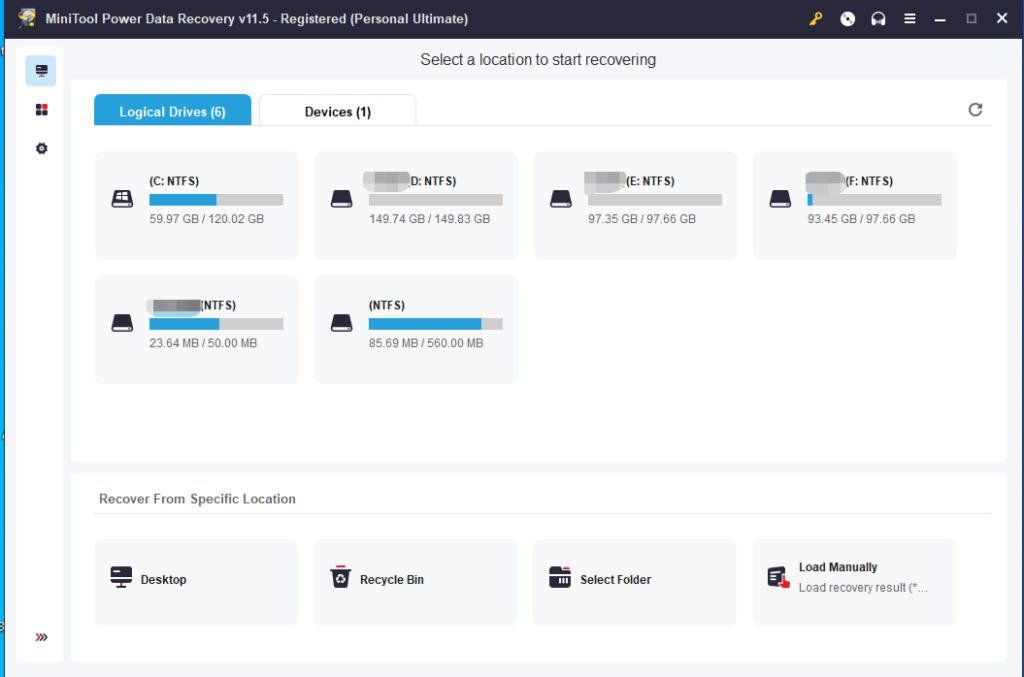
What is Data Recovery Software?
Data recovery software is a specialized tool designed to recover lost or deleted data from storage devices such as hard drives, USB drives, memory cards, and solid-state drives (SSD). It uses advanced algorithms to scan the storage device and search for recoverable data. That has been lost due to accidental deletion, formatting, partition loss, or file system corruption.
How Does Data Recovery Software Work?
Data recovery software works by accessing the storage device where the lost data is located and scanning it for recoverable files. The software then reconstructs the files and restores them to a new location. Such as another storage device or a specific folder on the same device.
The recovery process starts with the software scanning the storage device to locate any lost data. Once the scan is complete, the software displays a list of recoverable files. Users can then preview the files and select the ones they want to recover. Finally, the software restores the selected files to a new location, which could be a different storage device or a specific folder on the same device.
Benefits of Using Data Recovery Software
Easy to Use: Data recovery software is designed to be user-friendly, with an intuitive interface that guides users through the recovery process. Users do not need any technical expertise to use the software.
Cost-Effective: Using data recovery software is much cheaper than hiring a professional data recovery service. Most data recovery software is available for a one-time purchase. Users can use it to recover lost data multiple times.
Saves Time: Data recovery software can recover lost data within a few minutes or hours, depending on the amount of data and the complexity of the recovery process. This saves users a lot of time compared to manual recovery, which can take days or weeks.
Recovers Various Types of Files: Data recovery software can recover various types of files, including documents, photos, videos, audio files, and emails.
Features of Data Recovery Software
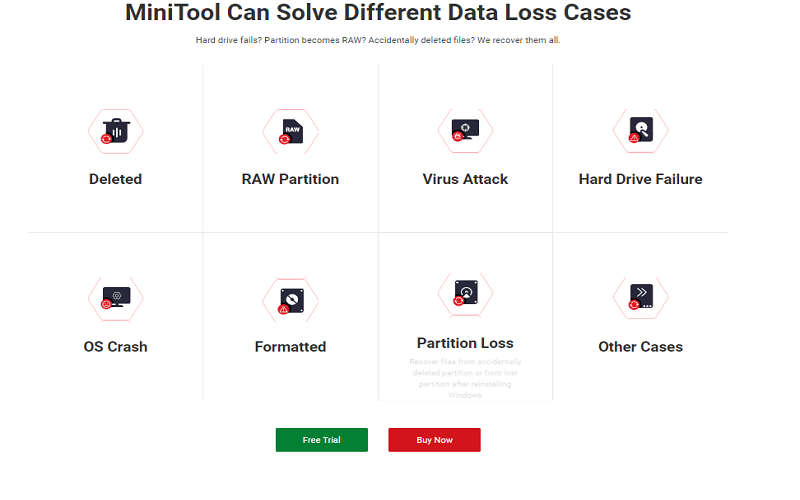
Scan Options: Data recovery software comes with various scan options that allow users to scan specific locations or the entire storage device. The software can also perform a deep scan to recover files that are not visible in the file system.
Preview: Data recovery software allows users to preview the recoverable files before restoring them. This helps users to identify the files they want to recover and avoid restoring irrelevant files.
Filter Options: Data recovery software allows users to filter recoverable files based on file type, date, size, and other parameters. This makes it easier to locate the desired files quickly.
Save and Resume: Data recovery software allows users to save the scan progress and resume it later. This is useful for large storage devices or when the scan process is interrupted due to power failure or other issues.
File System Support: Data recovery software supports various file systems such as FAT, NTFS, HFS+, and exFAT, ensuring compatibility with different storage devices.
Conclusion
Data recovery software is an essential tool for anyone who wants to recover lost or deleted data quickly and easily. With its user-friendly interface, advanced features, and cost-effectiveness, data recovery software is a great investment for individuals and organizations alike. When choosing data recovery software, it is important to consider factors such as compatibility with your operating system, support for various file systems and storage devices, scanning options, and preview features.

